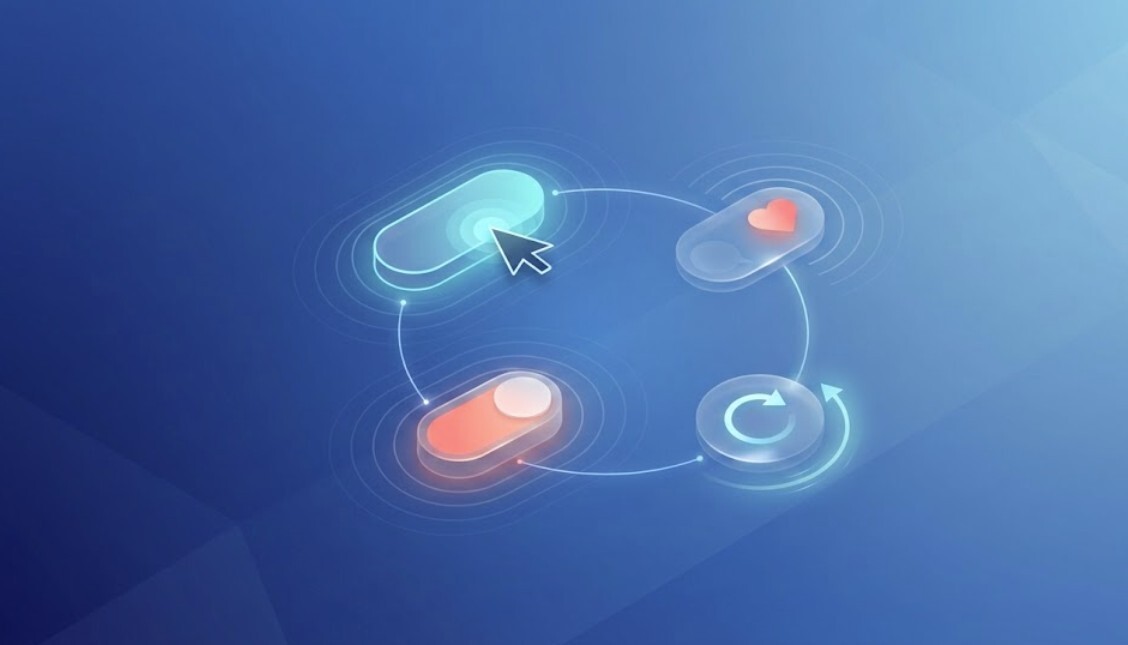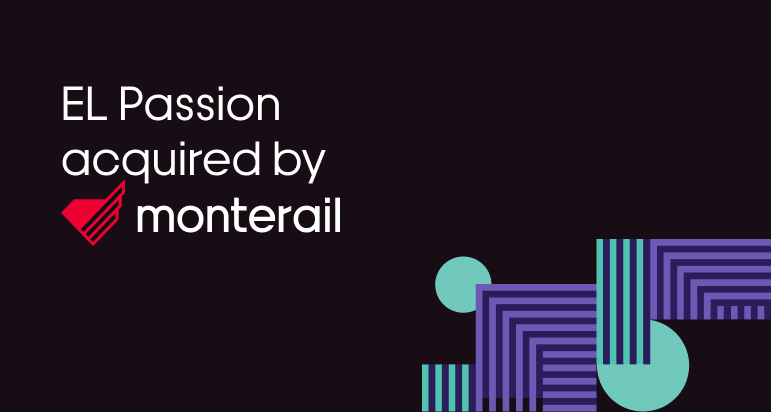5 July 2024 (updated: 19 July 2024)
FigJam vs. Miro: Which Collaboration Tool is Right for Your Team?
Chapters
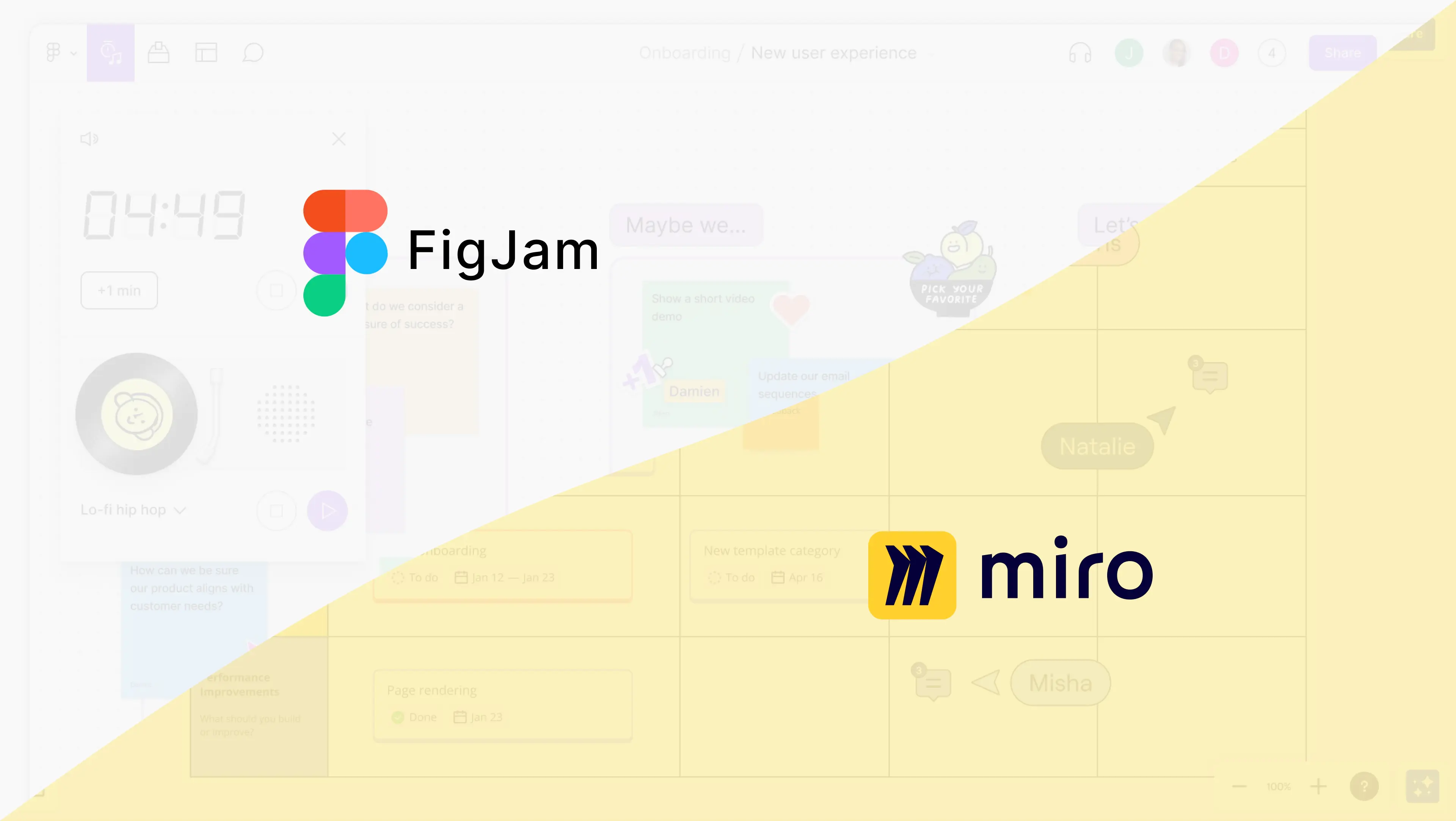
In today’s busy work world choosing the right collaboration tool can make all the difference in getting your team to work and be productive.
FigJam and Miro are two online whiteboard tools that have gained popularity among professionals. FigJam is by Figma and is known for its simple design and ease of use, Miro has more robust features for bigger and more complex projects. In this article. Learn about the main differences between FigJam and Miro so you can decide which one is best for your team.
Introduction to Collaboration Tools
Importance of Team Collaboration
Team collaboration is key to achieving team goals and keeping projects on track. When team members work together effectively they can share ideas, solve problems faster, and leverage each other’s strengths. This leads to more productivity and innovation.
Collaboration tools can bridge the gap between remote and in-office teams, and provide communication and project management. By streamlining workflows and centralizing information these tools reduce the risk of miscommunication and help make sure everyone is on the same page. In short, investing in the right collaboration tool can bring teams together, improve project outcomes, and ultimately drive an organization’s success. For remote teams choosing the right tool is key to successful collaboration.
Overview of Online Whiteboard Tools
Collaboration tools are software that helps teams work together better. These tools, including popular online whiteboard tools like FigJam and Miro, have many features, from real-time communication and file sharing to project management and brainstorming. They can be used for meetings, tracking project progress, and even creating visual diagrams.
These tools aim to make collaboration as smooth and efficient as possible whether team members are in the same office or across different locations. Tools like FigJam and Miro are essential for modern teams, providing the digital infrastructure for dynamic and interactive work environments. By combining communication and project management into one platform these tools keep teams organized, focused, and aligned to their goals.
Why Compare FigJam and Miro?
Comparing FigJam and Miro is key for teams looking to get the right tool for collaboration. Both have great features but each is for different types of projects and team dynamics. FigJam is known for its simple design and is loved by designers for brainstorming and wireframing. Miro has more features so it’s suitable for complex project management and detailed planning.
Understanding the pros and cons of each tool through a FigJam vs Miro comparison will help teams make an informed decision that fits their needs. Whether you prioritize simplicity, or need more features for extensive collaboration, comparing FigJam vs Miro will get you the tool that will boost productivity and match your team’s design workflow.
FigJam: Features and Benefits
User Interface and Experience
FigJam has an intuitive user interface, designed to be accessible even for those who are not tech-savvy. The clean design means you can focus on the task without any distractions. FigJam’s interface is super interactive, you can drag and drop, create sticky notes, and draw freehand. It’s perfect for brainstorming sessions and collaborative design work.
 Source: Figma
Source: Figma
FigJam integrates with other Figma products so if you’re already using Figma for design work, it’s a smooth experience. Overall FigJam’s experience is designed to make creativity and collaboration easy. The simplicity and ease of navigation make FigJam the quickest way to get up and running without a big learning curve.
Key Functionalities and FigJam's Templates
FigJam has several features to make collaboration and team productivity easier. One of the main ones is real-time collaboration, so multiple people can work on the same board at the same time. FigJam also offers a variety of templates for different types of brainstorming and planning.
 Source: Figma
Source: Figma
The sticky notes and drawing tools are perfect for visual thinkers, so users can jot down ideas and sketch out concepts quickly. It also supports design sprints, so you can do collaborative design work. As FigJam integrates with other Figma tools you can easily switch between brainstorming and design execution. The audio chat feature enables team members to discuss ideas without leaving the platform. All these features make FigJam a versatile tool for any collaborative task, from ideation to project planning.
Pros and Cons of FigJam
FigJam has many advantages that make it a strong player in the collaboration tools space, as it’s great for research, ideation, workshops, and mood boards. Among the pros are the super intuitive interface accessible to users of all levels, real-time collaboration fostering seamless teamwork, and integration with other Figma tools making it perfect for design-focused projects. The various templates and easy-to-use drawing tools are also big pros for different types of brainstorming and planning.
FigJam isn’t without cons - one of the main ones is that it’s not as feature-rich as Miro. While it’s great for design work, it might not be enough for complex project management and detailed planning. The audio chat is useful but might not replace the need for more full-fledged communication tools. So while FigJam is good for specific tasks it might not be the best fit for all team needs.
Miro: Features and Benefits
User Interface and Experience
Miro's user interface is designed to accommodate both beginners and experienced professionals. It features a versatile canvas that can handle various types of content, from sticky notes to complex diagrams. The interface is fully customizable so you can tailor your workspace to the project needs. Despite the extensive features, the layout is clean and organized so users can navigate the platform easily. The drag and drop feature and tons of templates help you get started with new projects.
 Source: Miro
Source: Miro
Miro also supports real-time collaboration with visual indicators of who’s working on what. While the depth of features might require a learning curve, the design is intuitive so new users gradually discover and use all the features. Overall Miro’s interface and experience are designed to support many types of collaboration, making it a versatile tool for different team needs.
Key Functionalities
Miro has a variety of key features to support extensive collaboration and project management. One of the best features is the infinite canvas where teams can create extensive boards with no space limitations. It is perfect for complex projects that require big-picture mapping and large-scale planning. Miro also has a bunch of templates for different tasks like mind mapping, flowcharts, and agile workflows which are great for strategic planning. Real-time collaboration enables multiple users to work on the same board at the same time with visual indicators of user activity.
 Source: Miro
Source: Miro
Miro also integrates with many 3rd party tools like Slack, Jira, and Google Drive so it can fit into many workflows. Miro’s advanced features include video conferencing, commenting, and voting meaning teams can have full discussions in the decision-making processes. All those functionalities make Miro a perfect software for both creative brainstorming and detailed project planning.
Pros and Cons of the Miro Platform
Miro has many advantages that make it a good choice for teams that need comprehensive collaboration solutions. Among the pros, the infinite canvas and variety of templates stand out, providing flexibility for many project types. Real-time collaboration, combined with multiple integrations ensures seamless workflow across different tools and platforms. Miro’s advanced features like video conferencing and voting also make it great for in-depth team discussions and decision-making.
But Miro is not without its downsides. One of the main cons is the steep learning curve, especially for users who are not familiar with its extensive features. The number of options can be overwhelming and require time and effort to master them. Miro’s advanced features also come at a higher cost which might not be suitable for smaller teams or organizations with limited budget. While Miro is a powerful tool, its complexity and pricing might not fit all team needs.
FigJam vs Miro: A Head-to-Head Comparison
Ease of Use
When it comes to ease of use FigJam and Miro cater to different user needs. FigJam is great for quick and simple use with minimal onboarding. Users can drag and drop elements, create sticky notes, and draw freehand. making it ideal for quick brainstorming sessions and simple project planning. Integration with Figma makes it even simpler for users familiar with the Figma ecosystem.
On the other hand, Miro is more versatile but can also be more complex to use initially. Many features and customization options can be overwhelming for new users. But once you master it Miro is a powerful tool for managing complex projects and facilitating detailed collaboration.
The choice between FigJam and Miro for ease of use depends on the team’s needs and technical proficiency. For quick and easy adoption FigJam is a good choice, whereas Miro’s advanced features require more time and training on the Miro platform.
Customization and Flexibility
Customization and flexibility are key factors when choosing between FigJam and Miro. FigJam has a simple, user-friendly interface with all the essential tools you need for brainstorming and basic project planning. It also includes entertainment features like emoticons, Bitmoji, voting stamps and live cursor chat to make it more fun. While it’s got some level of customization, it is more streamlined and less complex.
On the other hand, Miro is all about customization and flexibility, offering a vast range of tools and features that can be tailored to suit various project requirements. The infinite canvas feature allows for detailed mapping of complex projects, and the template library covers all use cases. Miro can integrate with various third-party apps so it’s a good choice for teams with diverse needs. For those seeking customization options, Miro is the more flexible solution.
Pricing and Value for Money
Pricing and value for money are a big consideration when choosing between FigJam and Miro. FigJam is the more cost-effective option, especially for smaller teams or those on a budget. The pricing plans, including the organization plan, are simple and get you the essential features without breaking the bank. So FigJam is a compelling choice for teams that need an efficient collaboration tool without a big financial investment.
In contrast, Miro’s pricing is on the higher end, reflecting the number of features and advanced functionalities. While the initial cost may be higher, the value it gives in terms of customization, integration options, and project management tools can justify the expense for larger teams or more complex projects. Miro’s tiered pricing plans also cater to different levels of usage so you can scale your investment according to your needs. Ultimately the choice between FigJam and Miro will come down to your budget and the specific requirements of your team.
Which Tool is Right for Your Team?
Types of Teams and Use Cases
Choosing between FigJam and Miro comes down to the type of your team and specific use cases. FigJam’s empathy maps are a great tool for research and UX design, allowing UX designers to get deeper into targeted demographic behavior. FigJam is a good choice for design teams and creative professionals who need a simple, intuitive platform for brainstorming, wireframing, and quick ideation sessions. Data visualization is another strength of FigJam especially when connected to user insights and prototyping tools. It also seamlessly integrates with Figma so it’s an excellent choice for design-centric workflows where ease of use and rapid prototyping is key.
On the other hand, Miro is perfect for cross-functional teams that need a more heavy-duty platform to manage complex projects. It supports a wide range of use cases, including agile workflows, detailed project planning, and team collaboration. Miro’s customization options and integrations make it flexible enough to support teams from marketing and product development to engineering and business strategy. Ultimately the choice depends on your team’s needs, project complexity, and flexibility required.
Final Recommendations
In short, the choice between FigJam and Miro depends on your team’s needs and projects. If you need an easy-to-use, cost-effective tool that’s great for design and brainstorming FigJam is a good choice. A simple interface and seamless Figma integration make it perfect for creative teams and design-focused tasks.
If your team needs a more heavy-duty platform to manage complex projects and extensive collaboration Miro is the way to go. Robust feature sets, customization options, and integrations offer a lot of value for larger teams and more complex workflows. But be prepared for a steeper learning curve and higher costs.
In the end, both tools have their strengths and can be great for team collaboration and productivity. Assess your team’s needs, budget, and project complexity to make an informed decision that fits your goals.
Conclusion and Next Steps
Both FigJam and Miro offer great features to enhance team collaboration and productivity. FigJam is perfect for teams that need an easy-to-use, design-friendly tool with Figma integration. It’s great for brainstorming and quick ideation sessions. Miro’s features and customization options make it a heavy-duty platform for complex projects and team collaboration across multiple teams.
To decide which one is best for your team start by assessing your needs, project complexity, and budget. Try both tools with a trial and get feedback from your team members. This hands-on experience will give you insight into which tool fits your workflow and collaboration needs. Then you can make an informed decision that will make your team more efficient and support your project goals.
Check out also:
- UX vs. UI — Is There Any Difference? - Discover the differences between UX and UI design and learn how to combine aesthetics and functionality to deliver the best digital experiences.
- 7 Reasons Why You Need a Design System - Learn more about the benefits of implementing a design system in your organization