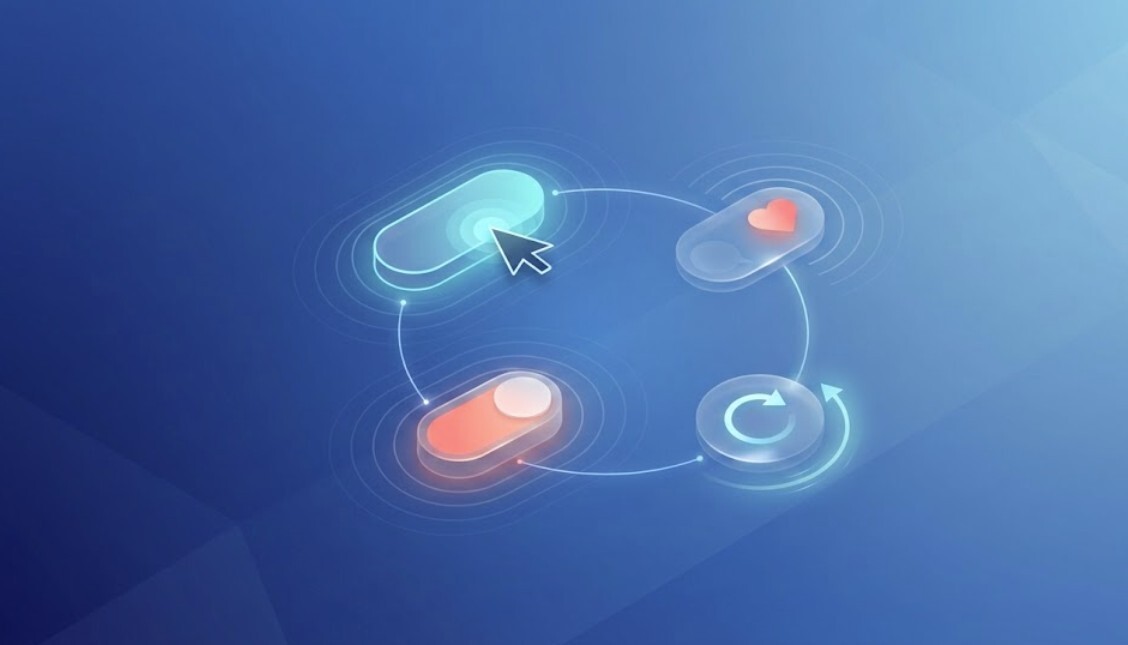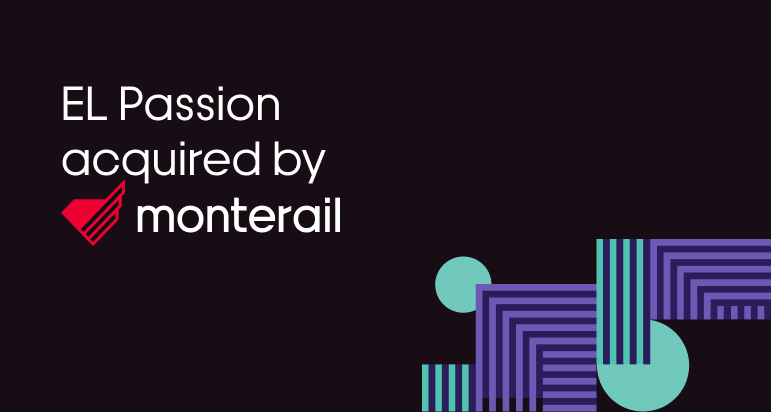16 February 2022 (updated: 16 February 2022)
7 Platform Redesign Tips for Publishers
Chapters

What to remember during a Publisher’s platform redesign process? See the 7 tips — all based on our hands-on experience working with clients.
Publishers, no matter if big or small, need to keep their website up to date — take care of SEO, analytics, and also usability for the users. This means that, depending on the portal, its complexity, the tech features, and constraints, a Publisher’s digital team needs to brace themselves for a redesign every 3 to 7 years. And when this time comes, it’s easy to get lost in the velocity of the whole operation and its possible consequences on the revenue.
How to find sanity in chaos? We prepared 7 tips for Publishers to remember during their website redesign, all from our experience working with clients. Some of them are more general, and others a bit more detailed. But they will give you direction and highlight the elements that sometimes may get misunderstood or overlooked in the complex process of reinventing your product.
Choose your fighter - why the CMS choice is worth the research
Choosing a Content Management System (CMS) is always a two-sided game. When picking one, you should be mindful of the expectations, and not only the expectations of your end-users but also your editors who are going to navigate through the solution. Like in the very popular Spider-man quote: with great power comes great responsibility, with CMSs, the greater the freedom, the greater the technological challenges. More freedom may result in some inconsistencies in the layout if you decide to post media that are not styled in the code to look good on your platform.
Your best bet before choosing your CMS is to make a list of all the must-have elements your editors need to take care of (both: the already existing formats and your future plans), so your design & development team is aware of your criteria. This reduces the risk of inconsistencies within the layout and ensures that everything you agree on looks good on the platform.
If you're outsourcing your project and then don't have the capacity to hire a developer in-house after the release, remember that CMS should allow your editors to change as many elements as you need without a developer.
If you’re thinking about changing your CMS, because it lacks certain features, be sure to do a double check on the issues with your development team or at least the CMS’s customer support. Sometimes it’s not about the given CMS not offering your desired feature, as it is about implementing it correctly. Remember that all out-of-the-box solutions have both benefits and restraints, and search for one that covers your platform's KPIs in the first place.
Content migration guidelines
Content migration is a critical element of a Publisher’s platform redesign. No one wants to do the mundane work of migrating content manually, and in some cases, this would take days or weeks off someone’s calendar.
Make listing your content migration guidelines the redesign priority. This is also where the list of the must-have editing elements we mentioned in point 1 comes in handy.
Developers also need to know how the old content elements are mapping onto the new designs. In short: what modules stay, which ones go, and if they go, how it can be handled in the new design. It gives your development team clear direction about what is expected of them, and they can get to work thinking about how to do it in the most efficient way possible.
- See the case study on how redesigned newonce, and helped them with content migration of over 8000 articles from their previous sites.
Pagespeed Insights - make it your redesign’s KPI
Before embarking on the journey of any platform redesign, establish your primary redesign KPIs. They will give you a sense of direction so you don’t get lost in the process, trying to patch everything up.
Our tip is to include your page loading speed provided by Google’s Pagespeed Insights (PSI) as one of the main metrics to track. Losing traffic and your SEO positioning is one of the main risks of the redesign. Improving the loading of your site boosts your SEO automatically, and it helps optimize the platform further.
Always look for an acceptable compromise between sophisticated animations and speed. Having a stunning platform is one thing, but keeping it searchable, SEO-optimized and lightweight to access is equally important to maintain and grow your audience.
- See more on how to establish your redesign KPIs: Website redesign checklist: 5 things to know
Build your platform with a view to test and analyze, even after the redesign
In the ever-changing environment of media, it’s important to realize the need for constant improvement and platform optimization. Your platform should enable thorough user analytics, A/B testing, and, from the development standpoint: an iterative approach to developing features, based on that analytics. Don’t make the mistake of implementing a feature based on your gut feeling; always check the data first, and make your decisions based on that data.
During the redesign itself, you can ask your most engaged users to participate in user testing sessions or to deliver value gradually and ask a chosen group of users for feedback.
Be conscious of your brand and your target audience
On the design level of your redesign, always have your target group in mind. If you’re a lifestyle magazine, your brand identity would be drastically different from a news portal, and your design should capture that association and make it clear for the end-user where he’s landed.
From a more technical standpoint, remember that 95% of any Publisher’s platform design is based on typography, so basically text. Investing your money in fonts in this case is a tangible contribution to your overall brand look and feel, making it more distinct and characteristic in the eyes of your users.
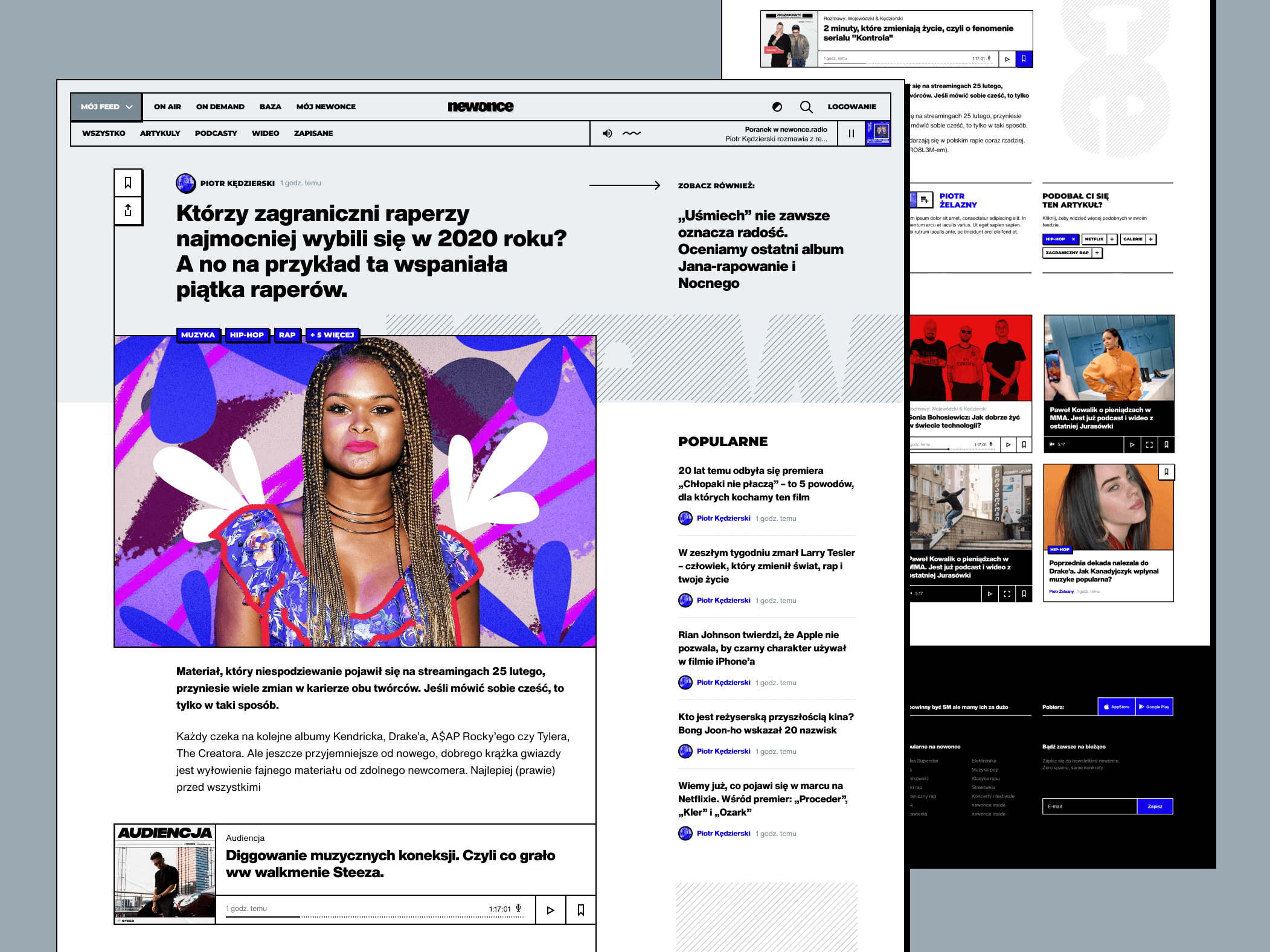 Fonts pay an immense role in consuming content. They need to be clear and readable but should also embody the Publisher's style.
Fonts pay an immense role in consuming content. They need to be clear and readable but should also embody the Publisher's style.
What's more, your target audience research can determine the choice of technology for your project. Before making the final call on tech, dig for data about what devices your users use the most, determine where the traffic is from (and not only the traffic in general but the traffic that converts into your engaged users.), etc.
Smart advertising space
Be conscious of your advertising space. Inform your designers about the required advertising formats you need to have on your platform so they are able to implement them into the designs in a way they don't violate user experience. Advertising is very much just a part of your platform, and it needs to be handled well in order to work.
Don’t forget about the information architecture and UX best practices
Information architecture and the structure of your platform should be easily understood by your end-users. Information hierarchy within a given page is also key - group elements from the most to the least important. Especially if you’re mixing together different types of content: video, text, audio.
Be consistent in your design. Make linkable content and text look the same throughout the layout. It should also be self-explanatory for the user what’s clickable content and what’s not. An excellent example of that would be the "read more" button you can still see on some websites. To make your portal more intuitive, you can make the article's title and the header photo clickable, and get rid of that "read more" button once and for all.
Redesign done well
The redesign process is a complex operation with many challenges along the way. But if it's planned thoroughly and with the right partner, it's very likely to boost your online presence and grow your business in the long run.
Check out also
- Conceptual UX & UI case study of HBO Max. See how EL Passion approached a conceptual redesign of the HBO's VOD platform.