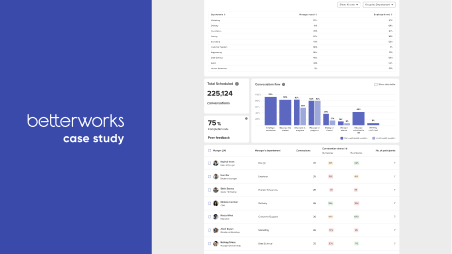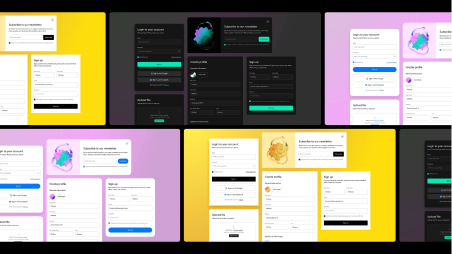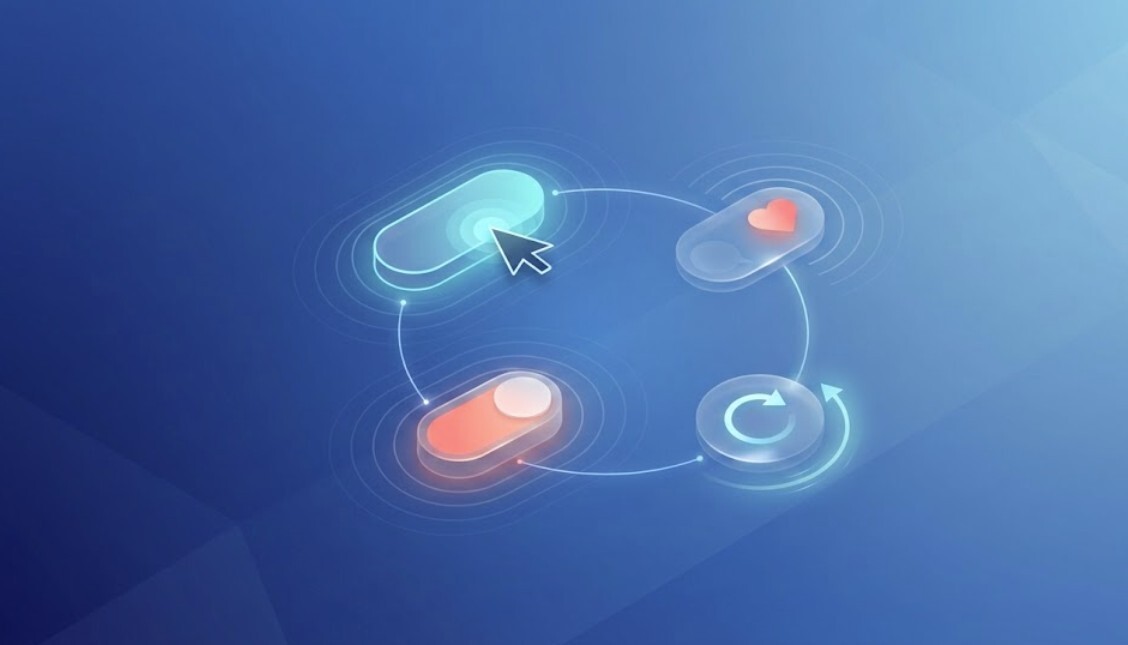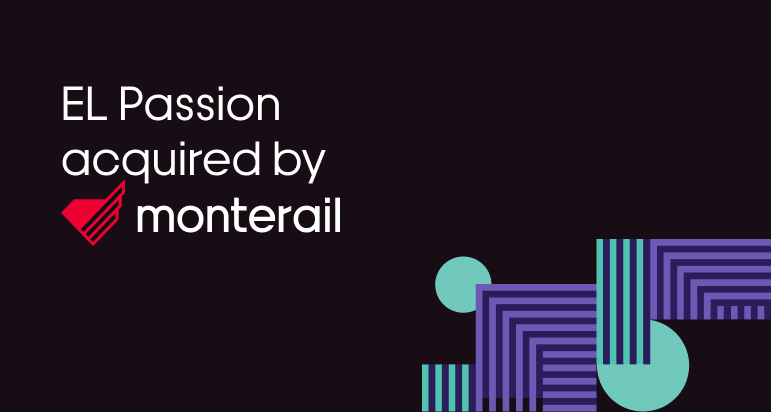26 October 2023 (updated: 15 November 2023)
UX vs. UI — Is There Any Difference?
Chapters

Discover the differences between UX and UI design and learn how to combine aesthetics and functionality to deliver the best digital experiences.
UX and UI have become a part of our everyday dictionary. You are likely hearing these acronyms in conversations revolving around product design and web development. But what do they mean, and what’s the difference between them? In this article, we’ll dive into their role, differences, and importance in creating digital products.
Understanding UX and UI
In order to understand the differences between User Interface and User Experience, we need to define those two concepts. In simple words, UI refers to the visual aspects of the product, and UX covers the overall experience when using the product. They are linked but serve a different role in the product design process.
Exploring UX and its significance
User experience design (UX design) focuses on the overall journey that users take while interacting with digital products. It emphasizes usability, efficiency, experience, and emotions that users feel when interacting with the product. So UX Designers' main focus is to ensure users find the product enjoyable, easy to use, and efficient.
To achieve these goals, UX Designers need to work closely with the stakeholders to understand the business model, their goals and needs, and establish MVP. Because of that, UX Designers often start their work by conducting Product Design Workshops. After aligning with the stakeholders, UX designers conduct extensive research in order to understand users’ perspectives and identify their pain points, problems, and needs. The research usually includes elements like user interviews, surveys, user interviews, and usability testing. Sometimes, the research responsibilities are secluded to another role - UX Researcher. The research outcomes serve as a fundament to their design decisions.
UX designers also need a deep understanding of psychology and human behavior. They create prototypes, user flows, and wireframes to enhance user experience. UX is all about creating a seamless, user-friendly, and satisfying product that aligns with the user’s needs.
UX designer's tasks and responsibilities include:
- Establishing information architecture
- Conducting user research
- Creating and evaluating user flows, user journeys, and personas
- Analyzing data based on the research
- Creating prototypes, wireframes, and the initial layout
Defining UI and its role
User Interface Design (UI Design) represents all the visual and interactive elements of digital products. This means everything users see, click, or interact with on a screen. A good UI is not only visually appealing and aesthetic but also ensures the effortless navigation of the users. Every aspect of the interface is important - placement of the buttons, color choices, fonts - it all contributes to a user-friendly product and high user satisfaction.
UI designers' tasks revolve around creating visual elements of the product: icons, buttons, color schemes, typography, and enhancing the initial layout of the app. They align those elements with brand identity and design systems to create interfaces that resonate with target users. UI designers need to have a strong visual design principle as the goal of UI design is to combine aesthetics and usability.
UI designer's tasks and responsibilities include:
- Creating the visual identity of the product, including color palette and typography
- Creating style guides
- Enhancing layouts with visual and interactive elements
- Establishing and enhancing the design system
- Designing mockups and wireframes
UX vs. UI - Key Differences
UX and UI complement each other, but each has its own focus. They are often compared to architects. UX Designer is like an architect, focusing on the overall structure, purpose of the building, and efficient layout. UI Designers are like interior designers - focusing on the vibe and feel, but also ensuring the rooms are functional. They work in harmony to make sure the final product is the best of both worlds.
Main focus
The core objectives of UI design include visual appeal - to create a design that captivates the user, brand consistency - ensuring the cohesive and intuitive interface, enhancing first impression, and fostering user engagement, to keep users interested and increase time spent with the product. So the ultimate goal of UI is to create an interface that leaves a lasting impression on the users, combining aesthetics with capturing users' attention.
On the other hand, UX is centered around the overall experience with the product. The fundamental objective is usability - making the product easy to use by focusing on navigation, clear pathways, and user interaction. UX also aims to enhance user satisfaction and efficiency, by ensuring that the product aligns with user experience and streamlining processes so users can accomplish their tasks without errors.
Functionality vs. aesthetics
UX design is all about functionality. The main goal of good UX is to ensure that the product is easy to navigate, efficient and meets the user’s needs. That’s why it involves UX research, creating prototypes, and testing to ensure the product meets intended goals and expectations.
UI Design focuses on the visual appeal, creativity, and aesthetic of a product. They create a visually cohesive design that captivates the users and makes the product engaging, but also easy to understand. UI Designers are responsible for creating a layout, choosing visual elements, and ensuring it stays cohesive with the branding.
Design process
Another difference lies in the timing of their work in the development process. UX designers take the lead in the early stages as their work involves conducting research and defining the user journey. UI designers come into play after UX designers have established the structural framework. They enhance the UX part by creating mockups enhancing the visual appeal of the product, incorporating product branding, and creating the final visual product.
Design elements
As UI focuses on the visual and interactive elements of the product, the key design elements include color schemes, typography, icons and graphics, and visual consistency. Meanwhile, UX revolves around the usability and functionality of the product. One of the key design elements of UX is Information architecture which organizes the functionality and content of the product. Other design elements are wireframes used to plan the layout and placements of essential elements, prototypes used to test user journeys, and user flows, used to define the paths that the user takes within the product. All those elements ensure the highest functionality of the product.
Collaboration between UX and UI
The synergy between UX and UI designers is key to creating the best digital products. Ideally, they should work in harmony to achieve the best results. The collaboration begins with a shared understanding of the project’s goals, as well as user needs and design objectives. The insights gathered by UX designers during their research are the foundation on which the teams build their work.
Continuous communication is also important in the design process, so regular meetings, brainstorming sessions, and feedback loops are a great way to ensure both teams remain aligned. As UI design is based on the foundations of UX designers' work, it is important to remember the importance of the handoff. Visual elements of the product are based on the findings of the UX research.
The partnership extends to the prototyping and testing phase. While UX designers create interactive prototypes and evaluate functionality, UI designers work on the visual layer of these prototypes. Testing often involves feedback on both user experience and visual elements.
The synergy of UX and UI requires a shared vision and compromise. The final product may sometimes compromise usability and visual appeal, to achieve a shared goal - a product that users love.
UX Designer vs. UI Designer - Separate roles or one job?
While UX and UI are separate roles, there are no doubt many overlaps between those fields. A UI designer is focused on the interactive and visual part of the product, and the most important soft skills are creativity, attention to detail, good communication skills, and aesthetics. UX designer is focused on the overall user journey and experience, that’s why the role evolves around human behavior and psychology, research, and analytics. This role requires problem-solving skills, organization, and critical thinking.
Many agree that great designers, even if focused on their niche, have strong skills in both fields. There is no doubt that a good understanding of “the other job” will definitely not harm you. In smaller teams, one designer usually combines those two roles.
The Future of UX/UI Design
The product design landscape continues to change, especially with the surge of AI. Designers have to adapt to technologies like augmented and virtual reality, as well as AI-driven hyper-personalization. The future of design will also evolve around the integration of physical and digital experiences, and focus on creating products that consider inclusivity and the diverse needs of users. Designers will have to ensure the products remain intuitive and easy to use while embracing the new technologies.
On the other hand, there will be an abundance of AI-driven tools and technologies that will streamline and simplify the design process. There is no doubt that the no-code and low-code technologies (like Webflow) will continue to evolve and improve, but the real question is - will they replace designers? We don’t think so. And there are a few reasons for that. Most importantly, a good UX design requires a “human touch” - a deep understanding of human behavior and empathy. Product design also requires thinking outside of the box and innovative and creative solutions, that AI is not capable of, as it is based on patterns.
Check out also:
- Your Digital Product Needs a Product Design Workshop to Scale -
A Product Design Workshop helps you strategize, prioritize, and reduce risks in design and development. - UX Review 101 — How to Review User Experience of Your Website - Learn the why, how, and what of conducting a UX expert review.