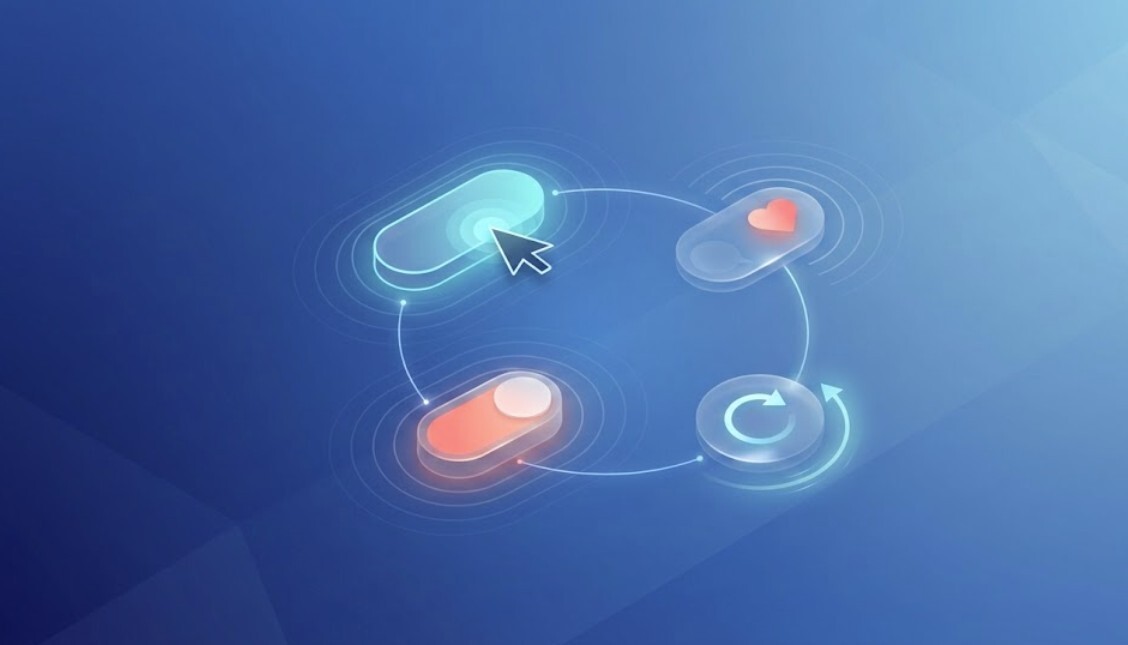7 March 2024 (updated: 7 March 2024)
Top 10 Automated Software Testing Tools
Chapters

Test automation increases efficiency, speeds up bug detection, and supports quality assurance. Find the best automated software testing tool to speed up your testing process.
Automated software testing tools - why do we need them?
Applications are constantly growing and growing. They have more and more functionalities and offer newer possibilities. Every functionality and every available option should be tested to ensure the release of bug-free and high-quality products. No end user wants to receive an application that doesn't work, especially if they paid for it.
Rapidly developed applications require fast and accurate testing. Unfortunately, manual tests are not always sufficient. You need to check many test cases usually in a really short time and make sure not to miss any path. In such cases, it is not possible to fully eliminate human errors. Automatic tests are the answer to these needs.
Automated software testing has many advantages. The most important are repeatability and accuracy. Once a test is programmed, it will always be performed in the same way. Unfortunately, such accuracy and repeatability cannot always be achieved with manual tests. Additionally, automated tests are efficient, you can execute a larger number of tests in less time. Instead of spending time clicking through the program carefully, you can spend it on improving the software or providing greater test coverage for your application. Automated testing also allows you to detect errors much faster than manual testing.
To help you make the best choice, we prepared a list of the top 10 automated software testing tools that are worth considering.
Best automated software testing tools
Selenium
Selenium is the most popular open-source automated software testing framework for web applications. It supports multiple programming languages including Java, Python, C#, Ruby, and JavaScript, making it highly flexible and accessible to developers.
Selenium offers many components that you can use while testing your apps. Among them you can find:
- Selenium WebDriver - It provides a programming interface to create and execute test cases for web applications across different browsers and platforms. It enables testers to simulate user actions, for example clicking buttons, entering text, and navigating through pages.
- Selenium IDE - Integrated Development Environment it is a browser extension available for Chrome and Firefox that allows testers to record their interactions with a web application and then replay those interactions to automate testing tasks.
- Selenium Grid - It allows running tests across multiple machines and browsers in parallel, which reduces test execution time.
Selenium is flexible, has many features, and has large community support. What’s more, it is open-source, which makes it free for both individual and commercial use. This is the most popular solution and worth considering when running tests simultaneously on different browsers is needed.
Appium
Appium, like Selenium, is an open-source solution that you can use for free. Its initial goal was to help in mobile apps testing, but now… This tool allows you to test applications of various types: mobile (native and hybrid), web, desktop, and even those intended for TV!
Just like Selenium, Appium supports many programming languages so testers can use their preferred languages. It also uses WebDriver to enable testing on different platforms. This allows Appium to control mobile devices and emulate user actions without modifying the app.
You don’t have to modify your app code to run tests and thanks to that your tests are more realistic. What’s more, it’s pretty easy to integrate Appium with your mobile application. One more thing - you can use one code base for both platforms (Android and iOS). With Appium you can also run tests on real devices and simulators.
This is one of the best solutions for mobile apps.
Cypress
Cypress is also an open-source end-to-end testing framework. It is used to test modern web applications. It is known for its fast execution, simple setup, and powerful features tailored for developers and QA engineers.
Cypress runs directly in the browser, which allows you to perform tests in real-time with the application running in the real browser environment. This makes test results more consistent. This makes it easier for developers to see test flow and debug errors. Unlike other testing platforms that simulate a browser environment, Cypress runs on an actual browser, ensuring that tests run under the same conditions that users experience.
With Cypress, you can take advantage of visual debugging. You can watch how your commands execute and check step by step what is going on. It supports capturing screenshots and videos for easier debugging.
Cypress offers two options: Cypress App and Cypress Cloud. The first one is just Cypress - a tool for web application testing. Cypress Cloud provides a platform for managing, analyzing, and storing test results, facilitating collaboration among team members and streamlining the testing process across development pipelines. If you’d like to use Cypress Cloud, you’ll have to check the pricing.
You should consider Cypress when you need an easy solution to test your JavaScript components.
Katalon Studio
Katalon Studio is an all-in-one automation testing tool designed to support web, API, mobile, and desktop application testing. As with previous tools, Katalon allows you to record and play back the test.
It allows you to write tests with no code. You can take advantage of the graphical interface and just take objects and match them with functions, for example, take name input and match it with Set text function. It's a drag-and-drop solution. It makes test creation, execution, and management really easy and intuitive for both technical and non-technical users. Of course, there is an option to write tests manually.
What's more the newest feature that is currently in Beta is AI integrations. With that, you can describe what you need to test and the tool will automatically generate tests for you.
Katalon Studio offers a free trial, so you can check how it works. Then there is the possibility to use a free account or buy a license.
This tool is worth considering when you are looking for no code and coded solutions with AI Integration.
Ranorex Studio
Ranorex Studio is an environment for automating tests for desktop, web, and mobile applications. You can integrate it with Jenkins, Jira, or TestRail to automate bug tracking - which can speed up your release cycles.
Just like Katalon Studio, Ranorex offers no code option for creating tests. By using a user-friendly interface you can create, manage, and execute tests. Its strong object recognition capabilities ensure accurate and reliable test execution, making it suitable for complex application testing scenarios.
Ranorex Studio and Katalon Studio are both popular and powerful testing tools and, maybe a bit similar to each other. Ranorex Studio is probably a better solution for testing desktop applications. It offers really great integration with Microsoft technologies.
Ranorex Studio also offers a free trial, so you can check how it works. They haven't revealed prices, so to find out what the further cost of use would be, you'll have to contact them.
LambdaTest
LambdaTest is a cloud-based cross-browser testing platform. This powerful tool allows users to execute tests across over 3000 different browsers and operating systems, even Internet Explorer.
It allows you to run Selenium, Cypress, Appium, Hyperexecute, Playwright, and Puppeteer on many browsers and operating systems combinations. This setup enables quick identification and resolution of potential web application issues across various platforms and devices. You can run your tests in parallel to speed up the process of testing.
You should consider that tool when you would like to test your app in a cloud and have access to browsers and operating systems.
You can start using LambdaTest for free and check if this tool suits your needs or take advantage of a paid account just from the beginning. There is also an option to book a demo.
TestComplete
TestComplete is an automated software testing tool that supports functional testing for desktop, web, and mobile applications. It is another solution that allows users to write tests without code.
Users can write tests in many languages like JavaScript and Python. It also has a user-friendly GUI. Thanks to that, creating tests is more accessible for both technical and non-technical users. Just like earlier solutions, TestComplete offers record-and-playback capabilities, script editing, and an object recognition engine that can identify UI elements across different platforms.
TestComplete offers a free 14-day trial. You also need to pay attention to the requirements that state that Windows OS is required.
Tricentis Testim
Tricentis Testim is a software testing tool that is part of Tricentis' continuous testing platform. It supports testing web and mobile applications. It provides both codeless and coded options for test creation.
It uses AI to speed up the creation, execution, and maintenance of automated software tests. You can set up user flows in a user-friendly interface with the help of AI. Testim's AI capabilities help in identifying and adapting to changes in the UI. One more advantage, that is pretty uncommon, is that Testim is known for its self-healing tests that automatically adjust to changes in the UI. It uses smart locators to lock in and find each web element. If, as a result of changes to the website, the scores change, Testim checks it, tests and corrects them before the tests are interrupted. That way you can reduce maintenance time and effort to keep your tests up to date.
This solution is worth considering when you want your tests to be auto-updated with UI changes. In order to know the cost of using this tool, you need to request pricing.
Tricentis Tosca
Tricentis Tosca is a software testing tool that is also part of Tricentis' continuous testing platform. Just like Tricendis Testim, it allows you to write tests with code or without. Tosca supports over 160 technologies and enterprise applications.
Tricentis Tosca operates on a model-based approach. That allows you to easily create and maintain automated tests without requiring coding skills. It uses Vision AI to recognize and interact with GUI components like a human would, enhancing test accuracy and reliability across different platforms. Tosca focuses on risk-based testing to prioritize test cases that cover the most critical and risky functionalities. Thanks to that it optimizes testing efforts and resources for maximum coverage and impact. It also offers faster results with multiple tests running in parallel. Tosca uses distributed infrastructure and Virtual Machines to support multiple tests at once.
As with Tricendis Testim, in order to know the costs of using this tool, you must request pricing by filling out the form on their website.
Loadmill
Loadmill is an automated software testing tool used for web application testing by simulating real user traffic and automating end-to-end testing processes.
It uses AI to analyze application behavior and user interactions and change them into test scripts. This allows for more intelligent test script generation. What’s more, with AI-assisted test Maintenance, this tool makes tests adapt to changes in the application's UI and functionality. It learns from data and thanks to that it can improve test accuracy and efficiency. That significantly reduces the need for manual updates and makes tests more resilient to changes. Loadmill also helps with analyzing test results to speed up finding what causes failure. And all this is possible thanks to Loadmill AI.
To check how Loadmill works, you can use a free 14-day trial. In order to find out the costs of the other plans you need to request pricing.
Summary
In this article, we’ve checked the best and the most popular automated software testing tools. Whether you're testing web applications, mobile apps, APIs or conducting load and performance testing, these tools give you functionalities and flexibility to speed up your testing processes. It's essential to evaluate these tools based on your specific requirements and preferences to find the ones that best fit your testing needs and workflows.
These tools offer a wide range of possibilities to suit different testing needs, ranging from Selenium's adaptability for web testing to Appium's specialization in mobile app testing, and from Cypress's rapid performance and user-friendliness to Katalon Studio's comprehensive automation solution. Each tool offers unique features: cross-platform testing and integration with CI/CD pipelines, addressing different aspects of software testing to enhance efficiency, coverage, and reliability in the software development lifecycle. What’s more, an increasing number of tools also use AI to help in creating and maintaining tests (self-healing).
With the right automated software testing tools, you can speed up your test efforts, improve test coverage, and deliver better software faster.
Check out also
- Top React Native Interview Questions and Answers - Are you waiting for your interview and looking for possible questions? Or maybe just want to learn something new? Check our list and keep your ear to the ground.
- How to Make a Simple IMDb-like Movie App in Next.js? - When building an app you usually separate frontend and backend. What if you combine these parts using the Next.js framework?